Removing and Replacing a PSU
To remove a PSU
-
Unwrap the power-cord retention strap, and then disconnect the power cord. See Figure 46.
Figure 46: Disconnecting Power Cord and Retention Strap
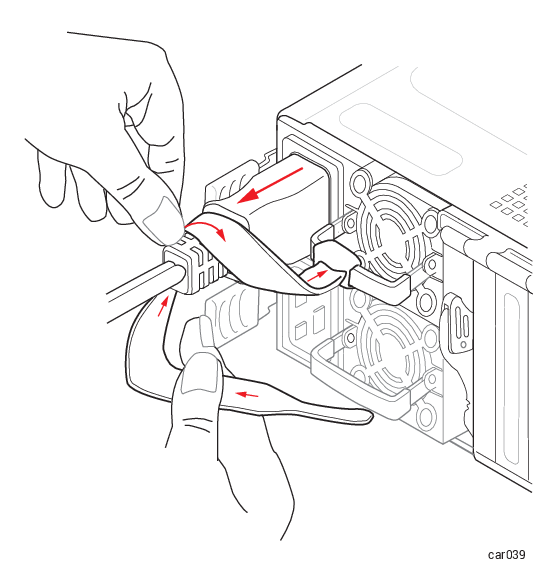
-
Push the release lever to the right while pulling the handle until the PSU releases. See Figure 47.
Figure 47: Pushing PSU Release Lever
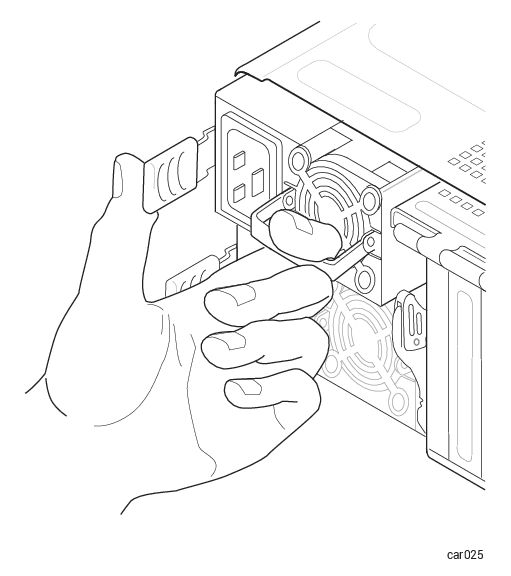
-
Release the release lever and pull the PSU out of the system chassis.
To replace a PSU
-
Slide the PSU into the system chassis until it stops.
-
If necessary, push the release lever to the right and gently push the PSU in until it is fully seated and the release lever latches.
-
Connect the power cord, and then fasten the power-cord retention strap as described in To fasten the power-cord retention strap.