Removing and Replacing a Storage Module
To remove a storage module
-
Use your index finger to unlatch the release lever on the storage module.
-
Grasp the release lever and pull it away from the system chassis until the storage module extends an inch or two from the system chassis. See Figure 33.
Figure 33: Removing Storage Module
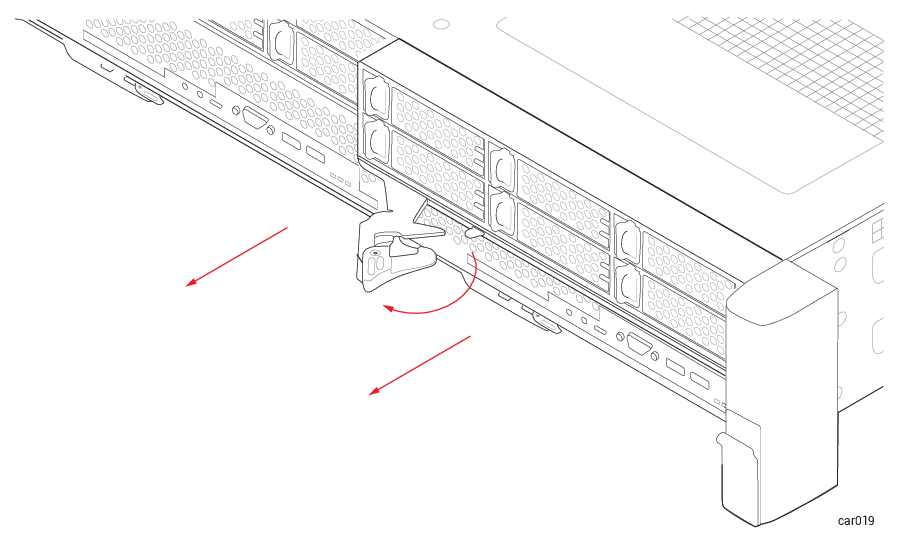
-
Holding the storage module on each side, pull it straight out of the system chassis and place it on a flat, stable surface.
To replace a storage module
-
Extend the release lever on the storage module to the left until it is fully open.
-
Holding the storage module on each side, slide it into one of the top slots until it stops. Ensure that the module is fully seated and aligns with the system chassis.
-
Push on the center of the storage module with one hand while simultaneously using your other hand to push the release lever toward the system chassis until it clicks. See Figure 34.
Figure 34: Replacing Storage Module
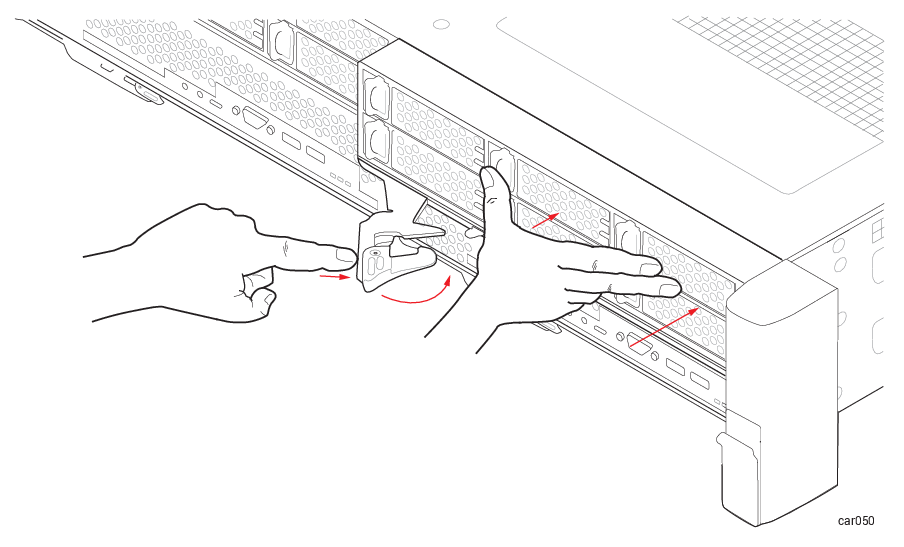
-
Push on the center of the storage module once more to make sure it is fully seated in the system chassis.