Memory in ztC Endurance Systems
Read this topic before you add or replace registered dual in-line memory modules (RDIMMs![]() Registered dual in-line memory module. RDIMMs have a register between the system’s memory controller and the dynamic random-access memory modules, thus allowing for greater capacity and increased reliability.) in a ztC Endurance system.
Registered dual in-line memory module. RDIMMs have a register between the system’s memory controller and the dynamic random-access memory modules, thus allowing for greater capacity and increased reliability.) in a ztC Endurance system.
Memory Components in Each Compute Module
Table 1 lists the memory components in each compute module![]() A customer-replaceable unit (CRU) located at the front of the ztC Endurance system. It is equipped with processors, RDIMMs, BIOS, BMC, fans, and other technology to boot and run the ztC Endurance system. Each system contains two compute modules..
A customer-replaceable unit (CRU) located at the front of the ztC Endurance system. It is equipped with processors, RDIMMs, BIOS, BMC, fans, and other technology to boot and run the ztC Endurance system. Each system contains two compute modules..
| Model | Processors | Sockets | RDIMM Slots | Minimum Number of RDIMMs | Maximum Number of RDIMMs |
|---|---|---|---|---|---|
| 3100 | 1 | 2 | 161 | 1 | 4 |
| 5100 | 2 | 2 | 16 | 2 | 8 |
| 7100 | 2 | 2 | 16 | 4 | 16 |
Figure 4 shows the area of a compute module that contains memory components. Specifically, the figure shows the two processors, each installed in a socket, and the location of each RDIMM![]() Registered dual in-line memory module. RDIMMs have a register between the system’s memory controller and the dynamic random-access memory modules, thus allowing for greater capacity and increased reliability. slot.
Registered dual in-line memory module. RDIMMs have a register between the system’s memory controller and the dynamic random-access memory modules, thus allowing for greater capacity and increased reliability. slot.
Figure 4: Location of Memory Components in a Compute Module
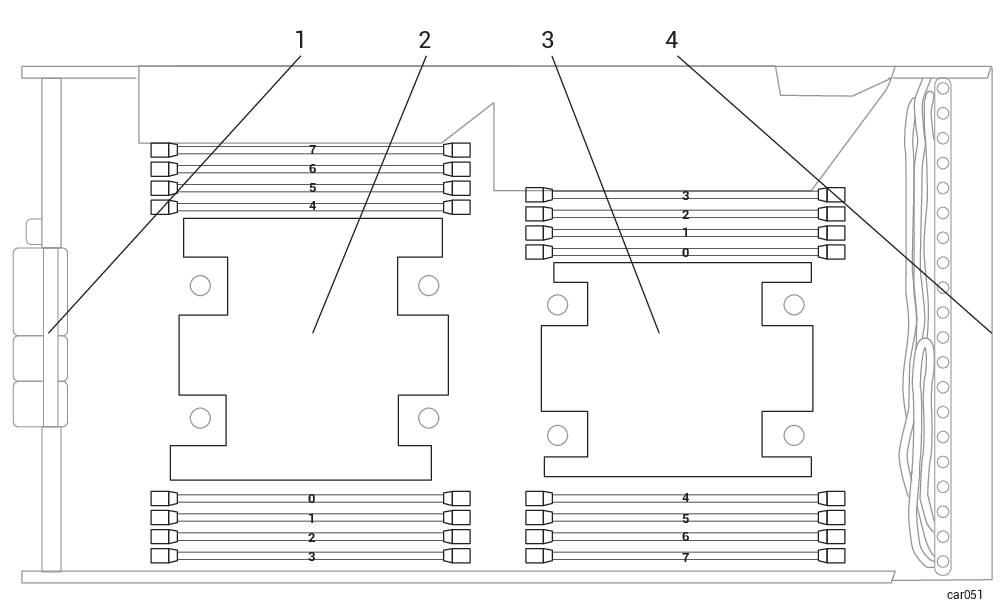
| 1 | Rear of compute module | 3 | Processor 1 |
| 2 | Processor 0 | 4 | Front of compute module |
Memory in ztC Endurance 3100 Systems
Table 2 shows a representation, starting from the front of the compute module, of RDIMM locations for supported ztC Endurance 3100 configurations. An "X" indicates the presence of an RDIMM; all other RDIMM slots are empty.
| ZEN3100-64 | ZEN3100-128 | ZEN3100-256 | |
|---|---|---|---|
| Slot 7 | |||
| Slot 6 | X | X | |
| Slot 5 | |||
| Slot 4 | X | ||
| Processor 0 | |||
| Slot 0 | X | X | X |
| Slot 1 | |||
| Slot 2 | X | ||
| Slot 3 | |||
Memory in ztC Endurance 5100 Systems
Table 3 shows a representation, starting from the front of the compute module, of RDIMM locations for supported ztC Endurance 5100 configurations. An "X" indicates the presence of an RDIMM; all other RDIMM slots are empty.
Memory in ztC Endurance 7100 Systems
Table 4 shows a representation, starting from the front of the compute module, of RDIMM locations for supported ztC Endurance 7100 configurations. An "X" indicates the presence of an RDIMM.